Accepting an invite to set up a team
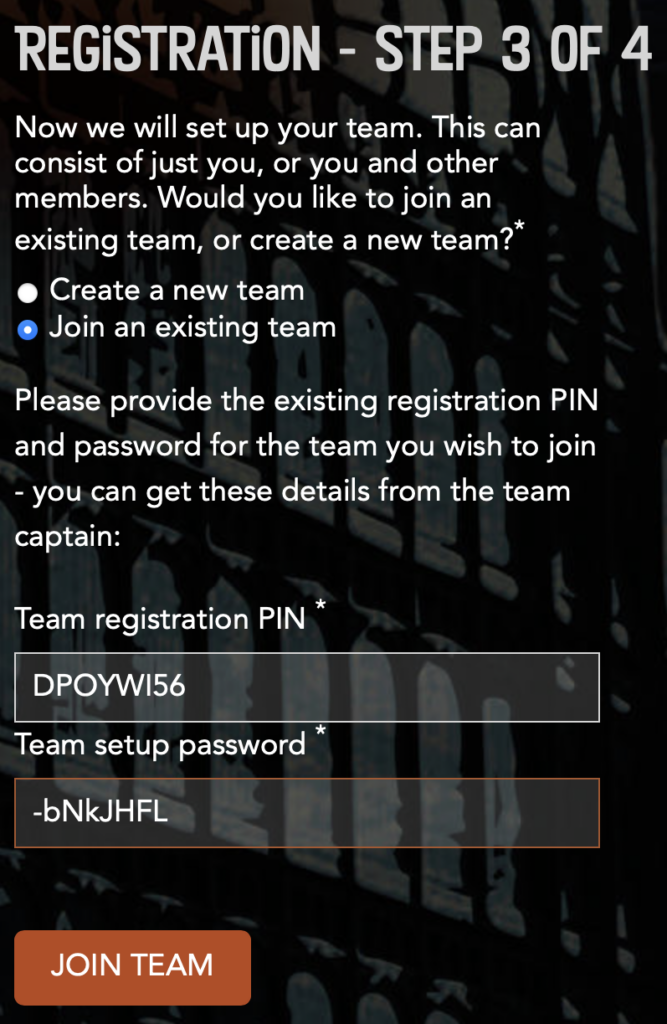
Your teacher may have invited you to join a cipher challenge team as its captain. If so they should give you a Team Registration PIN together with a Team Registration password. (This replaces the system we previously used where you automatically received an email from us.) You should follow the instructions given here, selecting the Join a Team option in step 3, and entering the PIN and password in the boxes that it provides. Note that you should use a different password when setting up your login details in step 1 of the process.
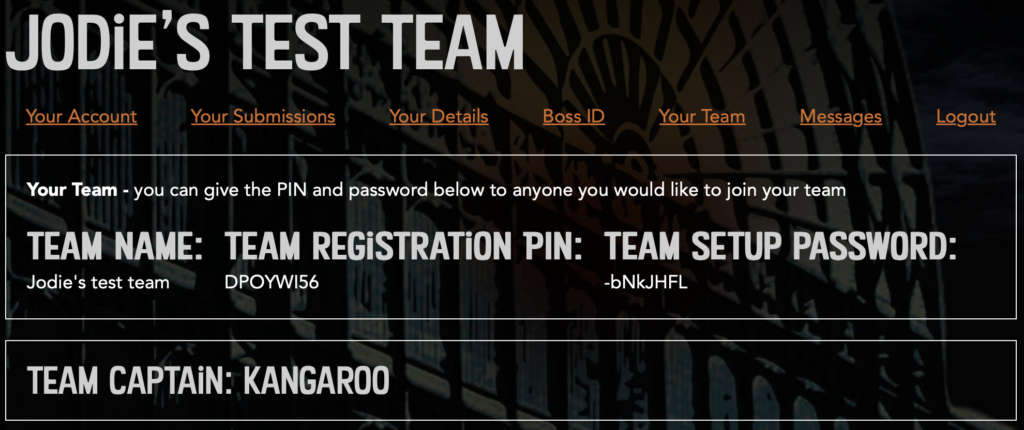
If a friend has already setup a team and has invited you to join them then you should follow the same process as above, asking them for the PIN and password that they will find on the Your Team tab in their account page.