Registration Instructions
If you want to take part in the competition and don’t have an account yet then you need to register one on the Login/Register page.
If you are a teacher and want to monitor and/or manage student accounts then you should use the Teacher Registration form linked on the left of the login page instead.
Read on for details on how to register as a competitor.
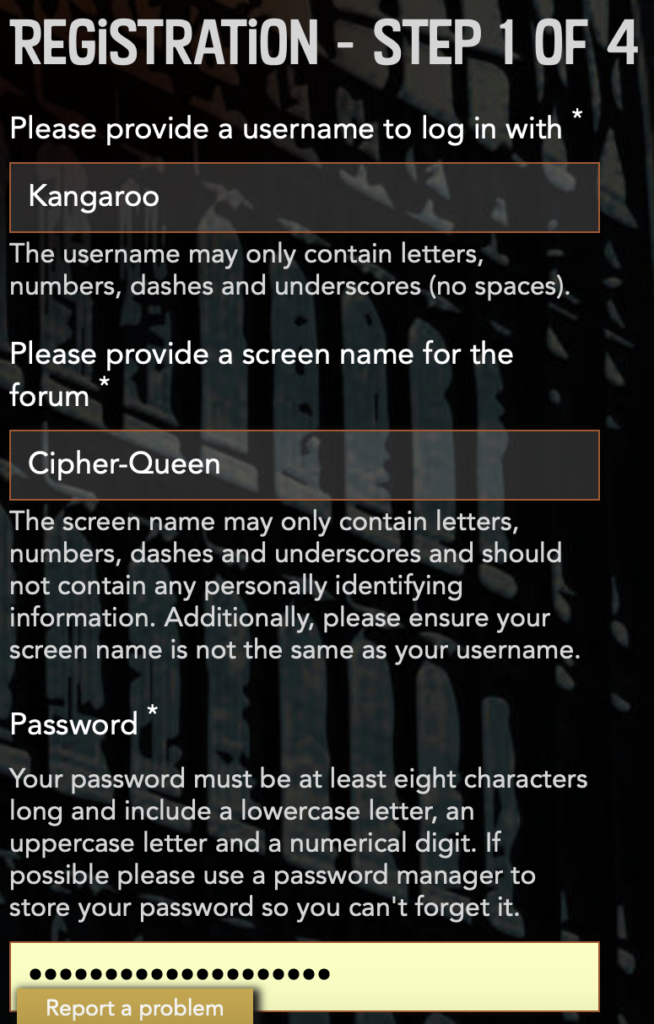
Choose a username and a display name. The username must be unique and may only contain letters, numbers, dashes and underscores (so no email addresses and NO spaces!)
The display name will appear on the forum and the leaderboards, so it is public. Please don’t use anything that will identify you, could embarrass you or that gives away your username. –
You should not use any personally identifying information in either of these fields as they will be stored in our system.
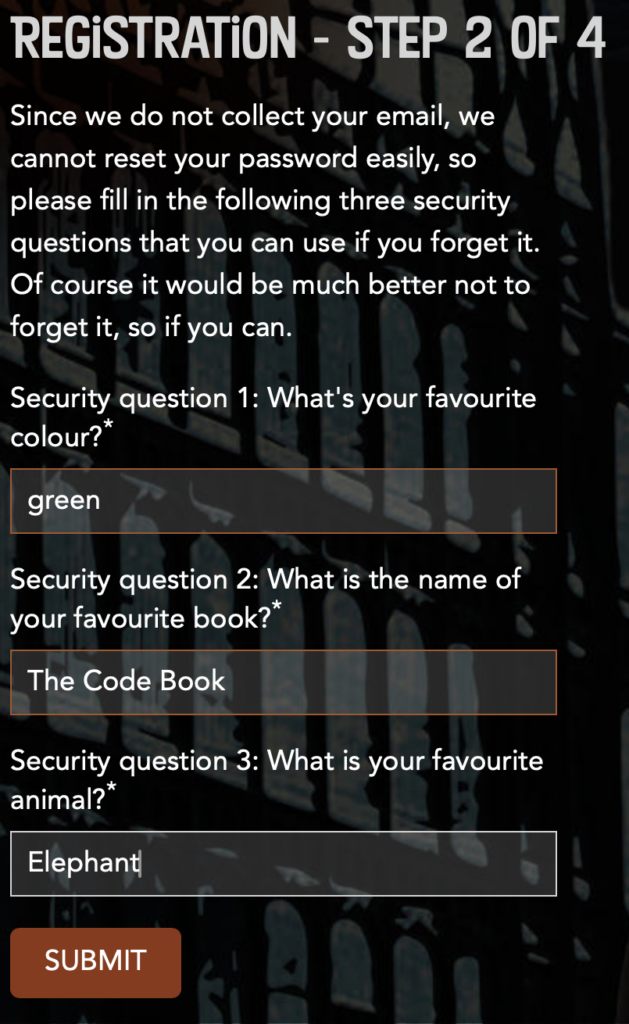
In the next step we ask you to set three security questions that you will need to answer if you want to reset your password in the future. Please make sure that you remember them. You can store them securely in an encrypted note on your computer, or in a password manager if you are likely to forget. We will not be able to reset your password without them.
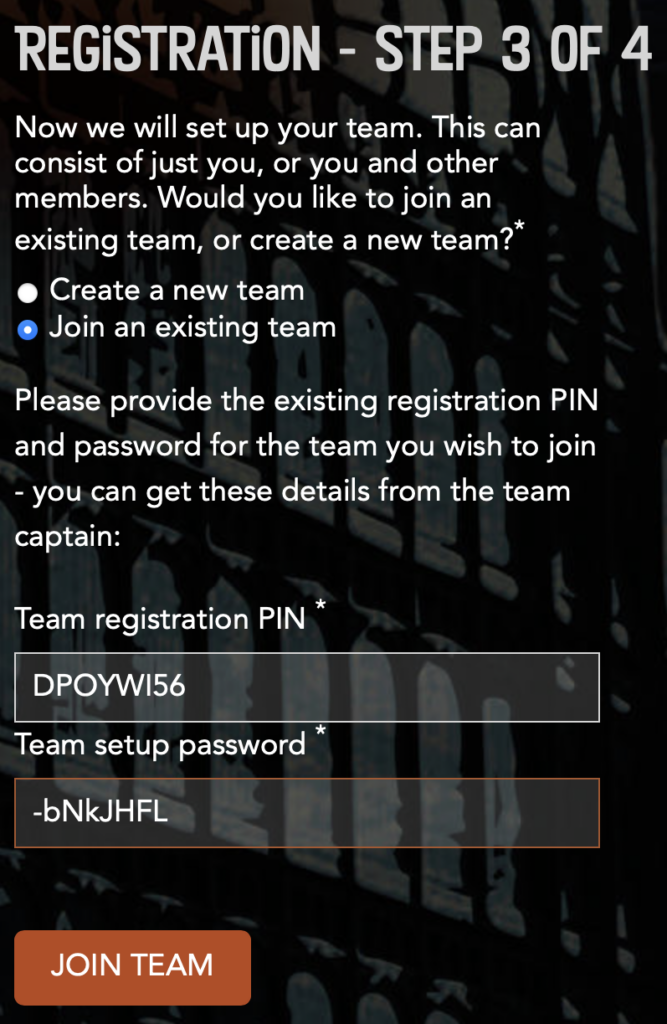
In step 3 you can choose whether to create a new team (which can consist of just you, or you and some others) or to join a team setup by a friend or a teacher.
If you choose to join someone else’s team, as shown here, you will need to ask them for the team registration PIN and password that they can find in the team details of their account page. You can enter them in step 3 of registration to join their team.
The PIN and password are mean to be secret, known only to the team members so please keep it secure.
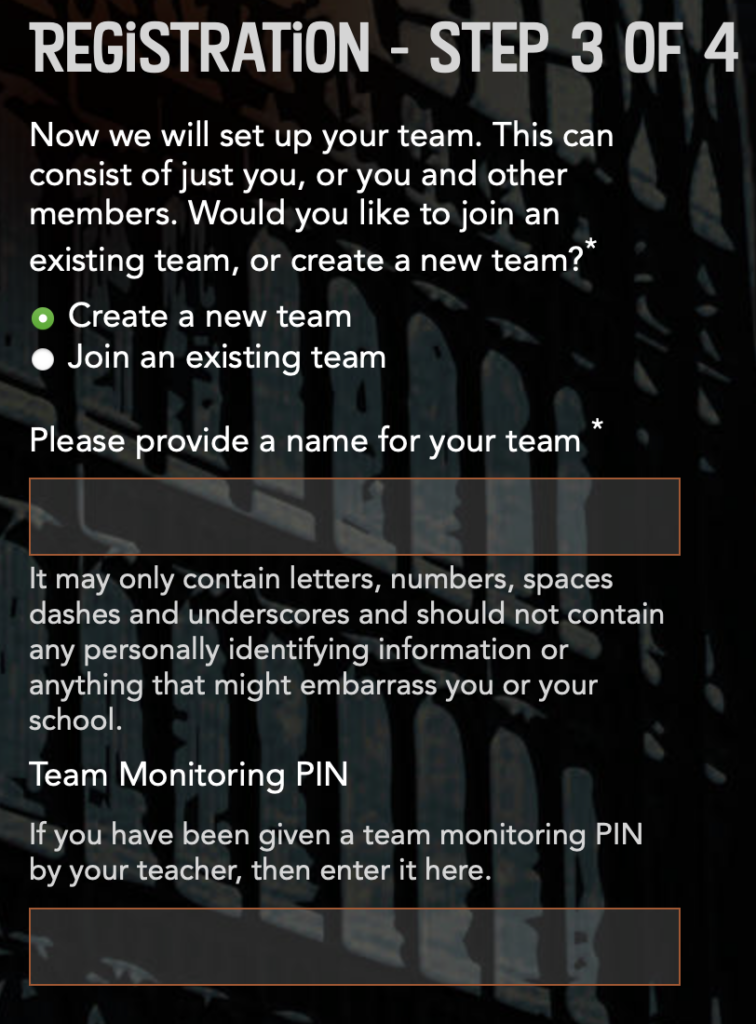
In step 3 If you choose to create a new team then you will be asked to give it a name.
Unlike the username and screen name this can contain spaces, but there are still restrictions on the characters you can use, so please read them carefully and stick to them.
If your teacher has registered on our system, they should have a monitoring PIN that they will find on theSchool teams tab in their user account. If you enter that here, then they will be able to see how well you are doing in the competition, and should also be able to help administer the team.
The team name will be used publicly, so again don’t use anything that will cause embarrassment or give away private information like your name.
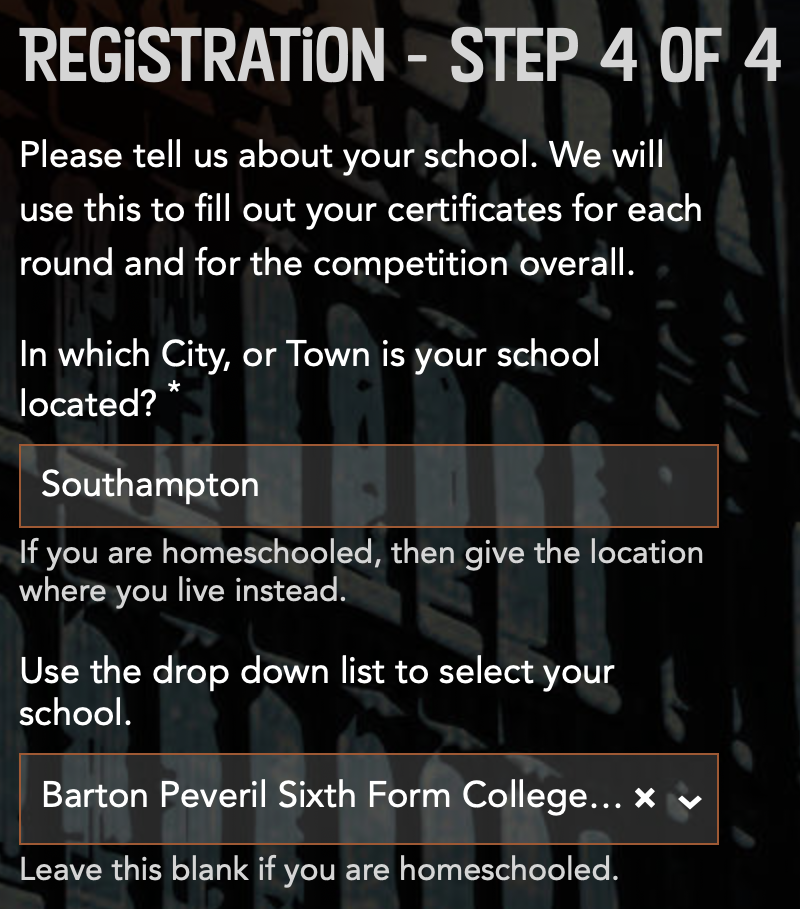
In step 4 we will collect a small amount of information about you. In the first two boxes we ask for information about your school, that we will use to generate your certificates. This information is stored in your user account, but will be deleted at the end of the competition.
You can leave the school box blank if you are homeschooled or if you prefer not to tell us.
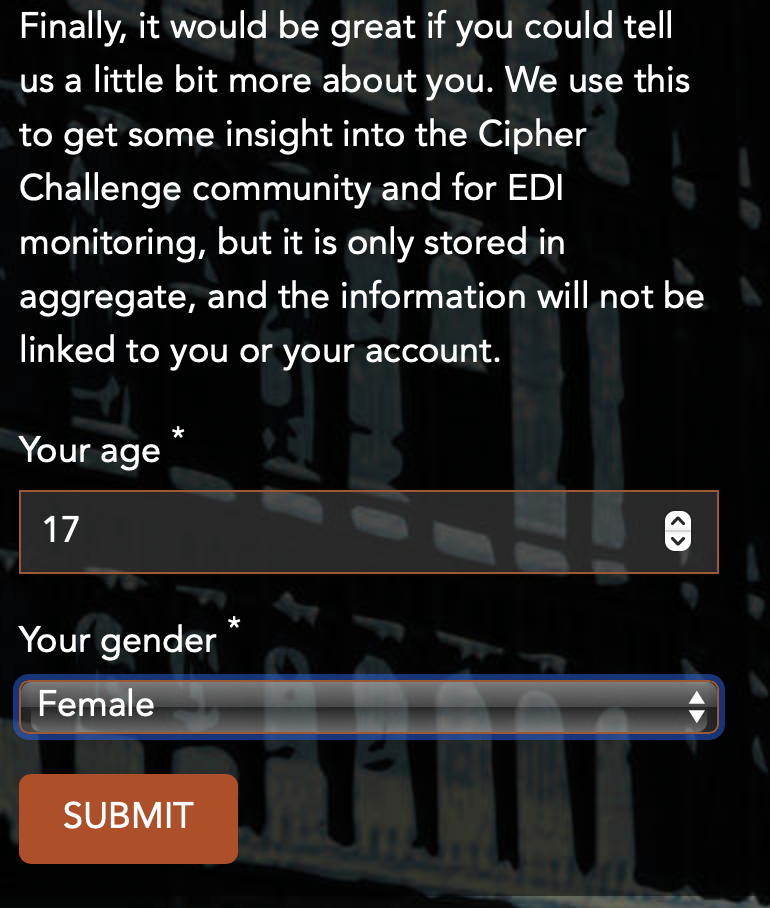
in the last two boxes we ask for your gender and age, purely so we can learn something about our audience.
We use this to monitor diversity and we record the information separately from your account and only in aggregate so there should be no privacy issues, but feel free to leave them blank or select “Prefer not to say” under gender if you want.